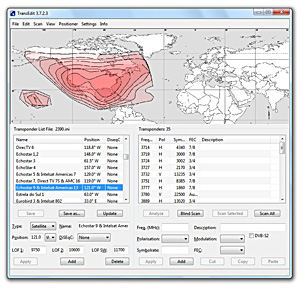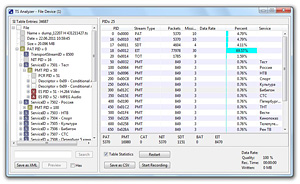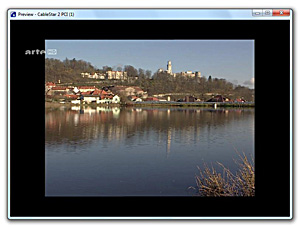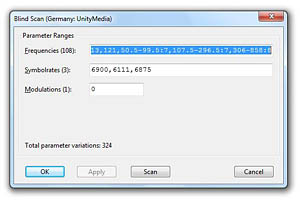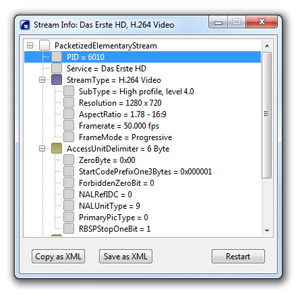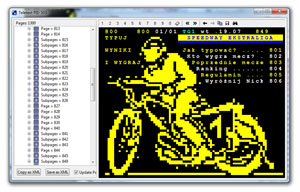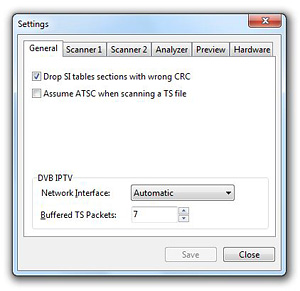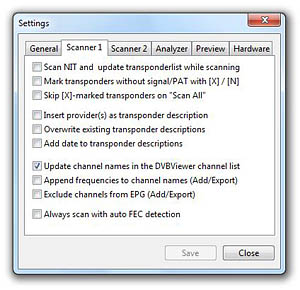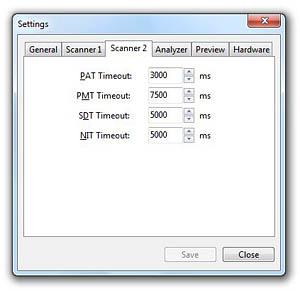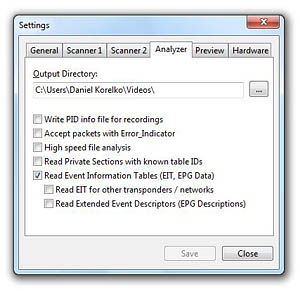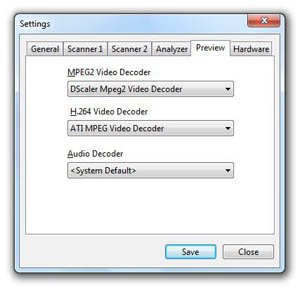Features of TransEdit Pro
Promotion Video
Main Windows
|
Analyzer |
TS AnalyzerTo ensure if your video and audio streams are conform to the industry standard the Analyzer provides a deep insight to the data. It reads the Service Information Tables (SI) bit by bit and translates them into a tree structure, thus providing all available information about networks, transponders, services, bouquets and events. Additionally it lists all streams that are present on a transponder, even those not intended for the public. For each stream the TS Analyzer displays the Packet Identifier (PID), the stream type and data rate, and allows to record an arbitrary selection as TS (Transport Stream) file. Furthermore the Analyzer allows to examine the content of TS and M2TS files, as if broadcasted live. |
Additional Windows
|
Preview |
PreviewA simple built-in viewer can be used to immediately play the channels, video- and audio streams that have been detected by the Scanner or TS Analyzer. Besides MPEG-2 Elementary Streams and Dolby Digital (AC-3) the preview is also capable to render H.264/AVC Elementary Streams and AAC (Advanced Audio Coding) with ADTS syntax. |
|
Blindscan |
BlindscanThe Blind Scan Window enables specifying frequency and parameter ranges that TransEdit Pro shall examine „blindly“, without using the frequency and parameter presets (like symbolrate, modulation...) of a transponder list. |
|
Stream Info 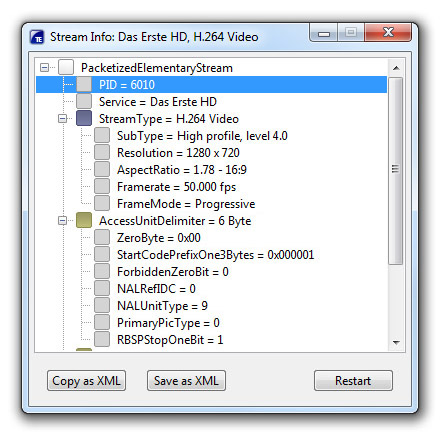 |
Stream InfoThe Stream Information provides detailed information about the transmitted packetized elementary streams for MPEG-2, H.264, AAC and AC-3 contend. |
|
Teletext/Subtitle Preview 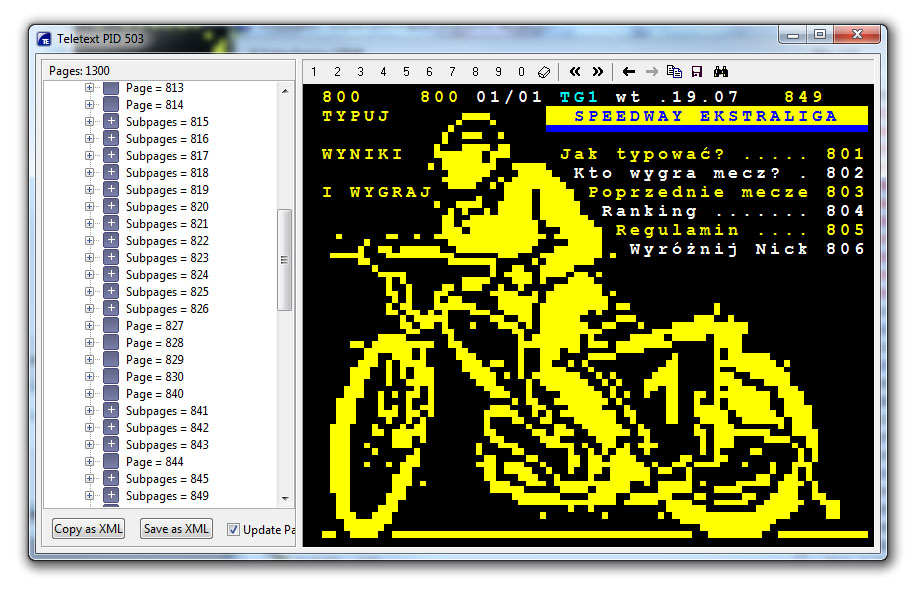 |
Teletext/Subtitle PreviewBesides video and radio transmissions broadcasters transmit additional content like subtitles and teletext. This content could also become analyzed and easily presented by Transedit Pro. |
Settings Windows
|
General |
General SettingsThe General Tab contains options that apply to the Scanner and Analyzer. You can enable the ability to drop defective tables, or force the analyzer to assume that each TS file is handled as ATSC instead of DVB. |
|
Scanner 1 |
Scanner Settings 1The first scanner settings tab containes several scanner related options, like parsing the Network Information Table. This is required from time to time, in order to update transponder lists. |
|
Scanner 2 |
Scanner Settings 2The second scanner tab allows to adjust the maximum time that TransEdit Pro waits for data to arrive. The default values will be sufficient in most cases. However, there might be channels that are transmitting the data more slowly, or other conditions prevent TransEdit Pro from reading the tables in time. In this case it may help to increase the timeout values. But have in mind that it may slow down scanning in general. On the other side you can try to improve the scan speed by lowering the timeout values. |
|
Analyzer |
Analyzer SettingsThis tab provides options for the TS Analyzer and its recorder. You can change the folder where all generated files by the TS Analyzer are stored. Some broadcasted data (e.g. the Event Information Table) can contain a lot data which may let the TransEdit Pro Analyzer occupy several hundred MB of memory. If this data is not required to become analyzed, you can disable it in this section. |
|
Hardware |
Hardware SettingsTransEdit Pro can handle almost every DVB/ATSC/ISDB/IPTV hardware available on the market. All kind of device specific settings can be changed in this tab. If a device can filter PIDs, you can enable this ability to receive transponders with a very high data rate exceeding the hardware's maximum transfer rate, thus causing loss of data. |